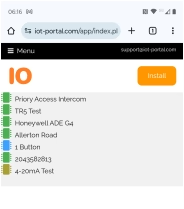How to Install the IoT Portal App on an iPhone
Progressive Web Apps (PWAs) allow developers to produce just one app that is available across all devices whether that's a PC, Android phone or Apple iPhone. The actual app is just your chosen browser (either Chrome or Safari) which is generally more preferable for users than installing a proprietary app from a smaller company less […]
View Support Article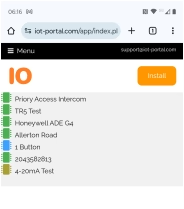
Getting Started with the IoT Portal App
New Users New installers should scan the ‘App Invite’ QR code to get to the iot-portal.com app login page. New user phone numbers will not be known to the portal so it will not be possible for the portal to send login SMS messages to these numbers. The ‘App Invite’ QR code bypasses this restriction. […]
View Support Article
ZR5 / IoT Portal Hub - Adding Switches and Buttons
In the video, Michael show how to add switches and buttons to control output devices like Zigbee Power Sockets and heating systems
View Support Article
4G/5G GSM Alarm Dialler Setup
Michael demonstrates a 4G/5G GSM Alarm Dialler in action, shows the basic setup, and explains how cost effective using an IoT SIM is compared to a mobile phone SIM.
View Support Article
4G Access Control - Adding a Tag with an Android Phone
Michael demonstrates just how fast it is to add a new RFID tag/card to the Priory Access ZR5 4G/5G Cloud Access Control System— all from your phone. No Wi-Fi, no laptop, no fuss.
View Support Article
4G Access Control - Adding QR codes remotely
Michael shows how easy it is to issue a new QR access code to a guest—perfect for Airbnb hosts and property managers. Send secure access to anyone, anywhere, without visiting the property.
View Support Article